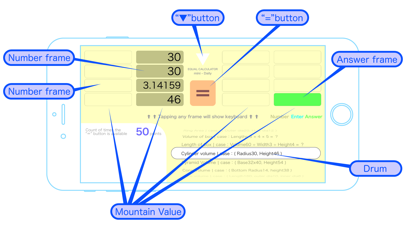= mini Daily app for iPhone and iPad
Developer: Eiichi Ebata
First release : 17 Feb 2018
App size: 13.02 Mb
The calculator is very useful, but if you make a mistake in the numbers and the "+-×÷" buttons, you have to re-do everything. Or will you be typing the same value over and over again in a similar calculation? The new method that saves such a trouble is "Equal calculation".
This app is one of the patent application examples. It is an easy-to-use interface for people who are familiar with the iPhone keypad operation. Because it is simple, "mini" is attached to the app name.
About of Limit the number of calculations.
You can calculate up to 50 times as a start-up operation exercise. You can then calculate up to ten times a day. If You need more calculations, use the ▼ button and Ads button, you can increase the number of times you can calculate by watching video ads for free.
How to Use.
(1) Please refer to the screenshot. In the description here, each part is called the "=" (equal) button, "Mountain value", “Number frame", "Answer frame", "▼" (triangular) button, and “Drum".
(2) First, lets turn the "drum" on the bottom of the screen, and take a look at some examples of how the arithmetic calculation can be done, and what practical calculations can be done.
(3) Tap the “Number frame" line on the top of the screen to display the numeric keypad. (The numeric keypad may take a long time to appear) change the number on the numeric keypad, then press the "=" button to get the result of the calculation in the “Answer frame".
(4) Once you tap the “Answer frame", and then tap the other "Number frame", you can make the location of the “Answer frame", you can easily backwards the calculation formula.
(5) Tap the "▼" button to display the "drums" Hit the numeric keypad.
(6) Select "All Clear" at the top of the "drum" if you want to erase all the numbers in the “Number frame" at once.
- Addition : "Mountain Values" and "Mountain values" are combined together.
- Multiplication : A value multiplied by the number of stacked in one mountain is the value of the mountain.
In this way, we will determine the addition and multiplication of the number of ways and stacking.
So how do you think subtraction is calculated? In subtraction, the addition of [ “subtract" + "answer" = "Number of original" ] is established. So,
- Subtraction : On the side with the "Answer frame" of the left and right across the "=", to make addition to the "Mountain value".
And do you think division can be calculated? In division, the multiplication of [ “number" x "Answer" = "Original number" ] is established. So,
- Division : Put the number in the "Number frame" superimposed on the "Answer frame" to the multiplication in the "Mountain value".
In other words, subtraction is replaced by the form "Add to answer", because the division is replaced by the form of "multiply by answer", arithmetic calculation consists of considering only the addition (mountain line) and multiplication (piled up in the mountain). Then, the "+-×÷" button becomes unnecessary, and the "=" button is used now. This is "Equal calculation".
Notes when using the iPad.
- Because this app is optimized for iPhones numpad input, some of the characters that can be entered from iPad keypad will not be calculated.
Decisions and promises.
- Compared to conventional calculators, there are various differences in computational functions, so if you use them for important computational tasks, check the verification calculation beforehand.
- There is an unexpected problem can be generated. If any damage is caused by them, the producer and seller are not responsible.
- If you are considering any kind of computer or computational software similar to this app, please check the public information of the patent application which is expected to be published after, and respond to industrial property rights.
- Because it is a calculation method which is not learnt in the elementary school, please refrain from the question to the teacher who seems not to be interested.